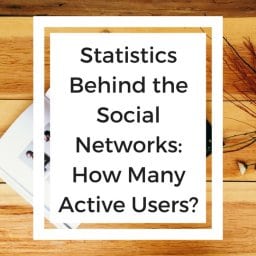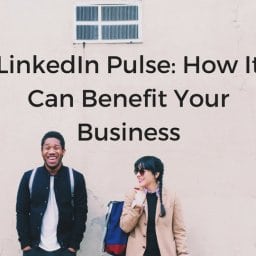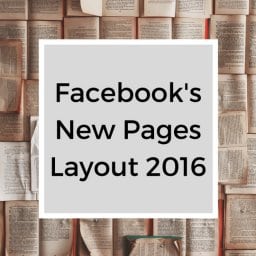“I want my business’ Facebook page to feed to Twitter, but not my personal. How do I do this??”
Did you know there was a way to link your business Facebook account to your Twitter feed so that anytime you post on Facebook, the update shows up on Twitter as well? This could be useful for when you have limited time to be on social media and want to reach out to Facebook and Twitter followers at the same time. However, many people haven’t been able to find out how to link their business page and not their personal page.
We’re here to provide you with the simplest solution: are you ready? Make sure you’re logged into the desired Twitter account in another tab or window and go to https://www.facebook.com/
By linking Facebook and Twitter, you get to engage with your audience, drive up traffic for your Facebook page, and learn how your company can make use of Twitter without spending all of your time switching between accounts. See other ways we can help you develop and implement your social media strategy today.