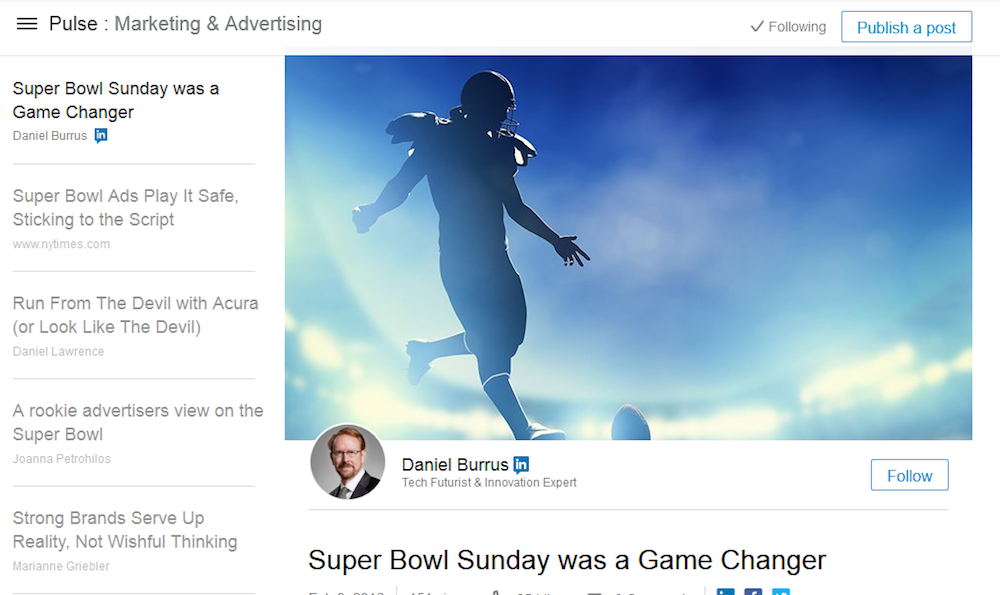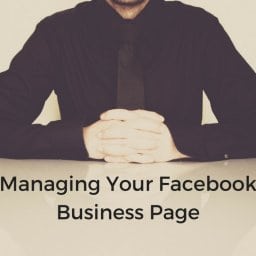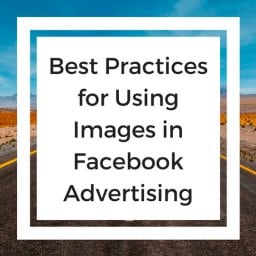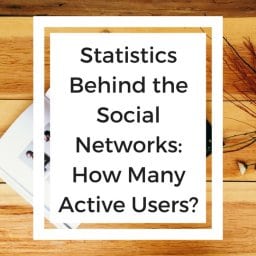The professional publishing platform LinkedIn “Pulse” is somewhat of a new concept, opening to the public in February 2014. Basically, it includes recently self-published, long-form posts from professionals in a “newsfeed”. And while these posts resemble blogs, there are a few features that really set them apart.
What Is LinkedIn Pulse?
LinkedIn describes Pulse as “a single place to get your daily news, powered by your professional world.” Essentially, an individual publishes a post and it can then be visible to members of the LinkedIn community that are interested in that particular topic.
So It’s a Blog?
Essentially, yes. The major difference is the targeted, professional audience. If you’re a professional with valuable content to share, the trick is always finding the audience it will resonate with. LinkedIn Pulse makes it easy for you to spark conversation among an audience that wants (and is waiting for) professional content.
How Does The Algorithm Work?
Much like the other social media platforms, LinkedIn Pulse uses an algorithm to find relevant content for its users. The LinkedIn Pulse algorithm uses as social validation ratio to determine the ranking of a particular post. Keep in mind, however, that the relative number of views doesn’t matter. Instead, the percentage of likes, re-shares and comments per view is what triggers a featured article in Pulse.
How Can I Use LinkedIn Pulse?
So far, there isn’t a way for a company page to publish long-form posts on the platform, but individuals can use the feature to showcase their expertise. This can help individuals build their profile and extend their reach within their target audience.
When Is The Best Time To Publish?
You want to publish on days when most people use LinkedIn, such as Monday through Friday during business hours, with an emphasis on Tuesday, Wednesday and Thursday. However, think about your professional audience and the times that they will be using LinkedIn.
Additional Tips
Use an Interesting Title. Just like with your blogs, titles should be descriptive and match back to keywords that your audiences will use when searching for it.
Use Quality Links. LinkedIn recommends generous linking. As far as ranking content goes, LinkedIn posts are rewarded for including strong, credible links.
Utilize tags. LinkedIn specifically recommends tagging your posts because they will make it easier for people to find your post. You can add up to 3 tags in each post, but you cannot customize the tags, instead using what LinkedIn has offered for categories. To add tags:
- Scroll to the bottom of your post.
- Click the Tag icon next to Add tags like consulting, sales, marketing…
- Click into the text box and begin typing.
- Select an available tag from the drop-down.
For more LinkedIn tips:
- What Social Media Sites Should I Be Using for My Business?
- What to Post on Social Media and When to Post It (Infographic)
- New LinkedIn Messaging
- Tips For LinkedIn Content Marketing