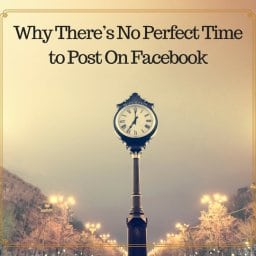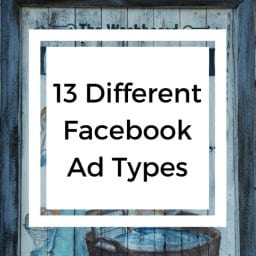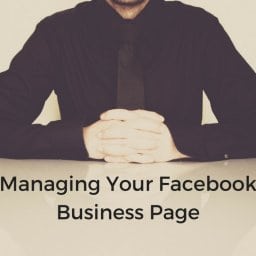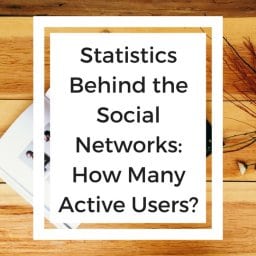According to Massolution’s 2015CF Industry Report, the global crowdfunding industry is set to reach $34.4 billion in 2015. Facebook has noticed this trend and have began offering a “Donate Now” button to nonprofit websites. This has HUGE potential for taking a cause and spreading it around the world quickly, generating more donations for nonprofits.
The “Donate Now” can be added to a nonprofit’s page or ad at any time without any cost. It can also be added beside the “Like” button at the bottom right corner of the Cover Photo. Clicking on the Donate button will take the potential donor directly to the nonprofit’s website or other external link like PayPal.
How to Add Facebook’s Donate Now Button:
You can add the Donate button to your Page the same way you add other call-to-action options. To add a call-to-action button on your Page that directs people to your website:
- Go to your Page’s cover photo and click Create Call to Action.
- Choose your call to action, and enter the URL for your website.
- Click Create.

If your page’s category is not set to “Non-Profit Organization,” you can change your Page’s category from your Page’s About tab. Just be sure to select “Companies and Organizations” first. For more information on how to add a Donate Now button to your Facebook page and ads HERE.
How to Add Facebook’s Donate Now Button to Ads:
When you edit the Text and Links of your ad, you can add a call-to-action button, such as the new Donate Now Button. (Keep in mind that if your advertising objective is video views, you’ll need to create your ad in Power Editor to add a call-to-action.)
3 Tips For Using Facebook’s Donate Now Button:
1) Continue to Add Rich Content
Don’t forget that the main success in using Facebook lies in developing a relationship with your donors. Continue adding rich content that makes them excited about your cause. Pushing the button to donate should be their reaction to a message that connects with what issues they are passionate about and support.
2) Draw Attention to the Button.
Because the “Donate” button in new to viewers, make sure that you do something in your visual image and/or text that makes them aware of this new feature. Always assure them that they will be routed to a company-approved, secure donation site.
4) Show them Results.
Let your donors know what their hard-earned dollars can do (or are doing) for your program. In other words, show them exactly how their money is working for the cause.
Ultimately, the Donate Now Button has a lot of potential to do many great things for the world. If you’re a Non-Profit, make sure you’re utilizing this free tool and, as always, contact us for help implementing or maintaining your Social Media Marketing Strategy and other Social Media initiatives.