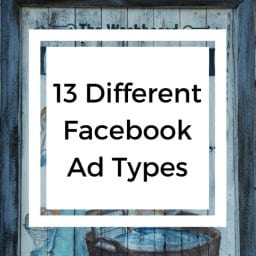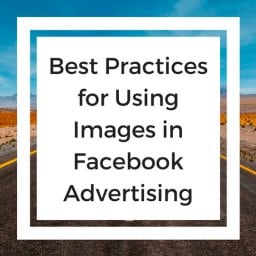If you manage a business page on Facebook, you may have noticed seemingly “overnight” changes in the interface.
You may remember being able to click on the arrow on the top right of your page and it would drop down and give you an option to use FB as either yourself, or a page that you manage. Now, it simply lists your pages. Clicking on any one page will bring you to that page, but you may notice that you’re still logged in as yourself.
Well, we found this AWESOME video that will show you How to Use Facebook As Your Business Page Again. Now, you can like other business pages again, like/comment on statuses as your page, view posts from liked pages and more! Check it out!
Video not working properly? Watch it on YouTube.