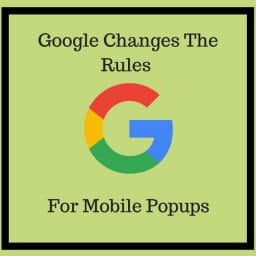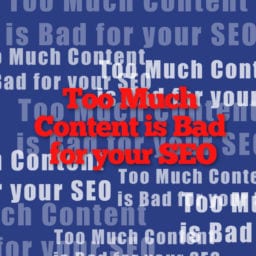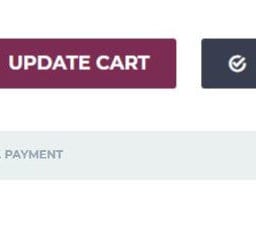Is there such thing as Pinterest SEO?
Is there such thing as Pinterest SEO?
Did you know that Pinterest boards and profiles are ranked by Google? Also, Pinterest search utilizes keywords to determine what the user is looking for?
So How Important Are These Keywords, Anyways?
The proof is in the pudding. Pinterest buyers spend more money, more often, and on more items than any of the other social media sites. It’s also the easiest way for people to find your content if they don’t follow you already.
If you want these individuals to find you, keywords matter. Users want to find what they’re searching for as well as find something new and wonderful depending on what their interests are. The only way you can help users find you are through – you guessed it – keywords.
Where to Put Your Keywords
Simple answer? Everywhere!
Put it in your profile description. Tell people what you will be pinning and how they will benefit by following you. If you’re a location-specific business, mention the city or area that you serve.
Use them to name your boards. “Things That Make Me Happy” is a cute title, but it does nothing to help others find your content. Use relevant words in your title and choose a category.
Use them to name your image. Pinterest takes into account the file names of your image. Separate words with hyphens and use good, descriptive file names.
Use them in Alt tags. An Alt Attribute should basically be able describe the image to a sight impaired person: Describe the image, add hashtags and add your URL. If you can include a targeted keyword relevant to the page, do so. When a user Pins an image straight from a website using the handy dandy Pin It button from Pinterest it automatically pulls in the Alt Attribute as the Pinterest Description.
Use them in the title of your Pin. Among other things, the title and description of Pins are searchable. However, descriptions can be changed by re-pinning an image. Titles, on the other hand, are constant.
Use them in Pin descriptions. Your profile description, pin title, and board names can help users find your pin, the description lets the searcher know that they found what they were looking for. You can enter a decent amount of characters, so this is your chance to use as many relevant keywords as possible, without “stuffing”.
Text on the Pin Image. While this doesn’t go into search algorithms, pinners take notice (and enjoy) pins with text on the Pin image. Tastefully done, this tells people instantly that they’ve found what they were looking for.