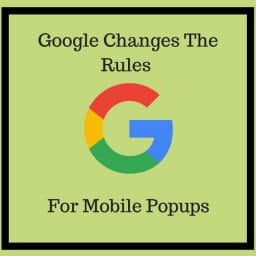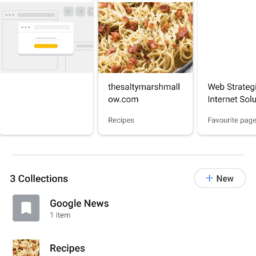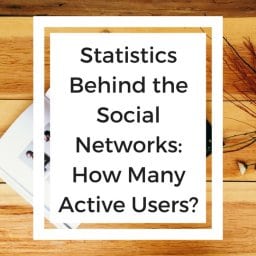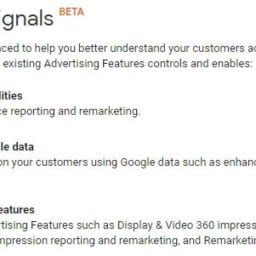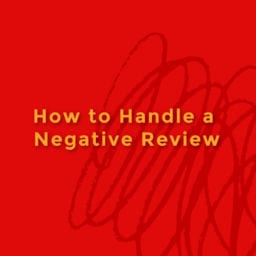In case you are seeing the following without the green “Secure” notification:
Google has chosen to get rid of the “Secure” label with Chrome 69 in September and will eventually stop displaying the lock, too.
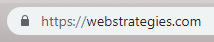
According to CNET, “Google is phasing out the green lock icon and “Secure” label next to URLs on Chrome — pointing out that safe websites should be the norm on the internet.
Right now, all HTTPS websites show that lock and label if you’re visiting the page on Google’s Chrome browser — telling you that you’re visiting a secure page that’s encrypted and protected from cyber attacks. Google’s goal is to make sure 100 percent of the internet is HTTPS, and it’s getting pretty close.” With the goal of highlighting insecure HTTP sites rather than secure HTTPS ones by default.
What is HTTPS And How Do I Get It?
“HTTP stands for Hypertext Transfer Protocol. HTTP helps internet users communicate with other sites on the World Wide Web. The ‘S’ at the end of HTTPS stands for “Secure.” If websites do not have HTTPS, this means that users’ data information could be compromised and fall into third parties’ hands.
Websites that do not have HTTPS will need to purchase an SSL certificate. The SSL functions as secure encryption that will allow the web server to interact with the browser safely.”
Curious about the security of your site? At Web Strategies, we ensure all websites that host with us have proper security measures upon launch.