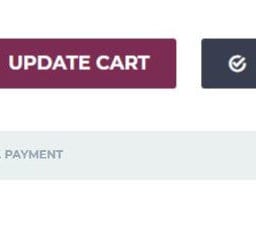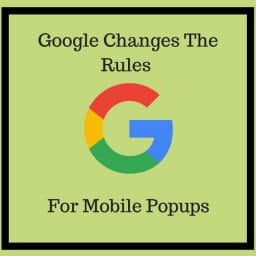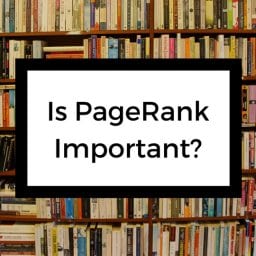Video popularity is growing, adding videos to your site can boost your SEO and satisfy the interest of your viewers. However, if your website platform isn’t optimized for video media you can have more negative effects than positive. Below are some primary items to check on when adding video to your site.
Website Load Time
Video will affect the load time of your site. Depending on your sites media capabilities, you’ll need to monitor how fast your page(S) will load once you’ve added the video. Slow load times will lead to higher bounce rates and lower SEO rankings. Research appropriate file size and file type for optimal viewing and for integrating on your site.
Another option is to upload your videos to a third-party source like YouTube and embed them onto your site. This is a common practice we utilize for our clients as it effectively hosts the weight of the media file while allowing us to showcase the video on their site without worrying about media size or load times. No matter if you are uploading directly to your site or through a video platform, you need to monitor the file conversation to ensure clear, quality videos.
Mobile Responsive
More than 50% of your website visitors are likely coming from mobile devices. Having a mobile responsive web design is an absolute must. If your site isn’t responsive it will affect the viewing abilities for any media, not just your videos. Without responsive functionality, your video won’t size down according to their viewing device. This will be a deterrent to any visitor wishing to view your videos on smaller devices.
Visibility and Sound
Keep in mind how you want visitors to view and listen to your video. You don’t want them to miss it but, you don’t want to force it on them either. Pay attention to the autoplay and sound options. You want to avoid the annoyance factor of having a video automatically start playing before giving your viewers the option to play it or not. Most people don’t appreciate unexpected noise coming from a site they are about to view without accepting it at their own will.
Allow your video to stand out with simple backgrounds and surroundings. When adding your video, don’t let it get lost in a busy background or easily scrolled past because of crowed spacing. Create a “frame” of openness around your video, with padding and solid color blocks, to allow it to stand out. If you find yourself having to slap it up anywhere with limited customization, it may be time to assess your website platform to see if it will work with your growing needs.