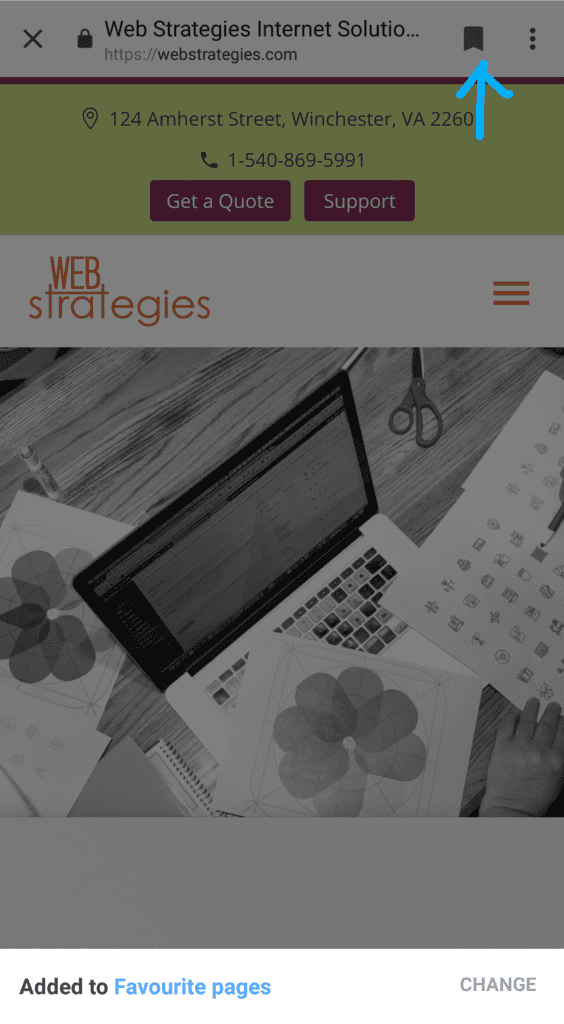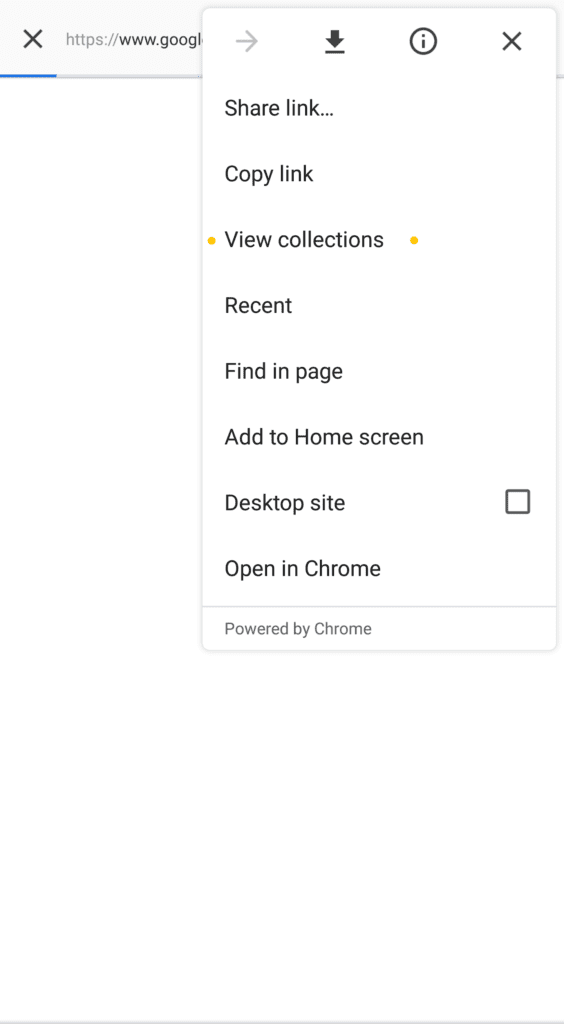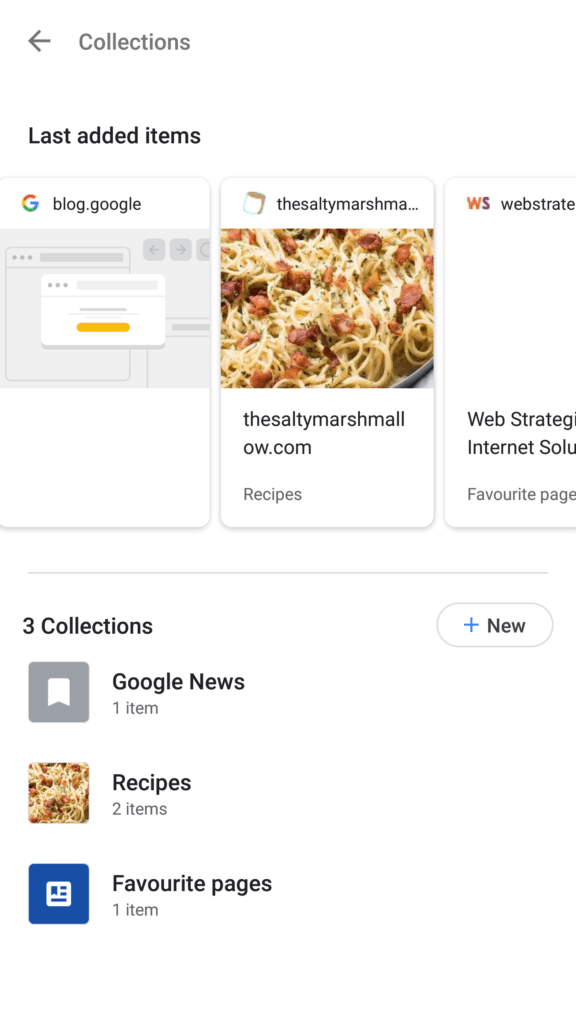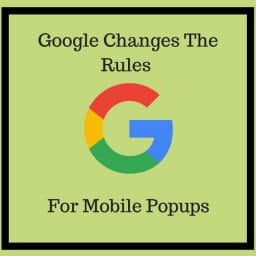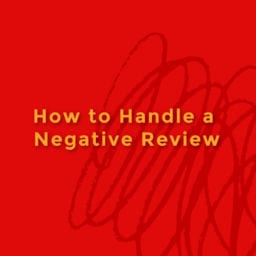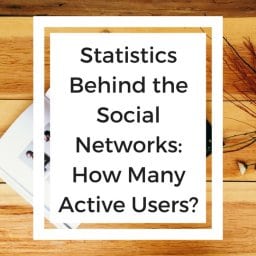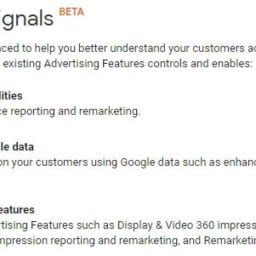On Wednesday, Google launched a new search feature on mobile and Google app. Their goal with this new feature is to help make your “search history more accessible and useful”. To better assist in your search results, Google, will more directly, recognize your search patterns by recommending past or saved searches, pulling related finds and more. “To help you with these ongoing search journeys, we’re launching new activity cards to help you pick up where you left off. If you’re logged into your Google account and search for topics and hobbies like cooking, interior design, fashion, skincare and beauty, fitness, photography and more, you may find an activity card at the top of the results page that provides easy ways to continue your exploration.”
We’ve taken some time this morning to play around with the new feature and have to say, so far, we are fans. Very easy to use, you simply press and hold to save items or click the tab at the top to add items to your activity cards. Pull from categories you’ve created, add to an existing group or create a new one. When you’re ready to view your “collections”, just click on the 3 dot menu in the upper right corner, where you’ll see “collections” in the drop down. Once there, you can review saved items, navigate recent finds and remove anything you wish. When performing a new search on a previously searched topic, you can reference what you have before, avoiding unnecessary repeat finds. This certainly beats having to send the link to yourself for later viewing or trying to trace your search history from quick mobile searches and is a convenient addition to Google’s search tools.
For more options to customize your Search experience, you can access your full history and settings right in Search.