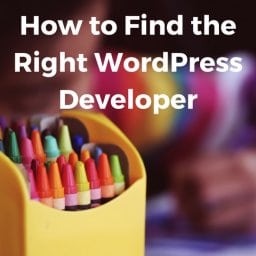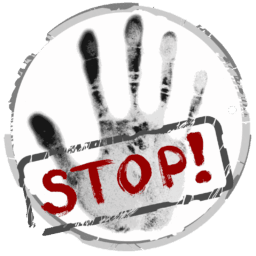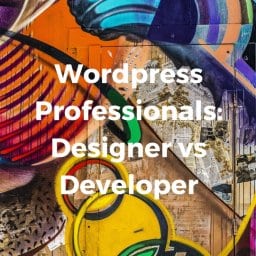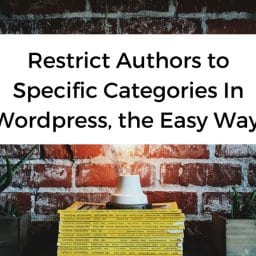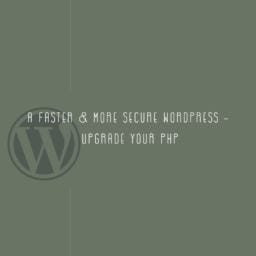With WordPress, it is extremely important to update your WordPress site. This could mean updating the actual WordPress application, themes and plugins. However, before you begin updating any of these items, you should check with your website maintenance provider.
With WordPress, it is extremely important to update your WordPress site. This could mean updating the actual WordPress application, themes and plugins. However, before you begin updating any of these items, you should check with your website maintenance provider.
Here at Web Strategies, we’re huge advocates on not attempting to mess with anything you yourself could not fix should things go wrong.
This is important because sometimes these updates don’t go as well as planned and you need to restore a previous version of your site. If you get to this point and don’t have a current backup, you may end up doing irreparable damage to your site and end up paying a boatload of money to get it up and running again.
When it comes to updating your WordPress site, there are three things you should know:
- Most updates are created to fix a problem that has been experienced in a previous version. A lot of times it’s to correct a hole in security.
- By not installing updates, you become vulnerable to hackers. Many hackers can easily figure out if your site is not up to date, meaning your out-of-date site is now considered an easy target.
- Plugins pose security risks as well. If you’re not using a plugin or it’s not essential to your site, you might consider disabling and deleting it. Not sure? Ask your digital service provider to do an occasional clean up.
Unfortunately, installing updates can sometimes cause some problems on your site. This is because plugins and themes don’t always play nice with each other. If something weird starts happening after an update, let your developer know.
Besides new features, updates address security vulnerabilities, and generally improve the overall WordPress experience. Keeping your site updated with the newest version will give you the latest and greatest that WordPress has to offer. And that’s something we can all get on board with!
Have any questions? We’d love to answer them!