We do our best to send our clients off into the world with a brand new website that meets all their expectations, is mobile responsive, user friendly, and organically search engine optimized to the best of our abilities. We train them on how to manage and operate their site to continue the upkeep, keep it updated with new content, and utilize all that is has to offer. In that mix, we can’t express enough the importance of keeping SEO at the top of the list with every action they take on their site.
Our websites have to compete with thousands of other sites that might be going one step further to improve their SEO, therefore Google is going to put them one step closer to the top of the list than yours. You can’t just sit back and let your site “work for itself”. You need to do the research, focus on your target market, include the right social media marketing, and regularly update your website. This isn’t a quarterly to-do. If it was as easy as scheduling a routine upkeep once in a while, we’d all do it and everyone would be #1 in the search results. That’s not very realistic, you must work for your ranking in the search engines and updated content is key.
Yes, updated content is key however, is it the right content? Nothing can make you give up all your hard work faster than not getting a return on your efforts. If you find your posting blog after blog but not getting any hits then it’s time to reassess your content strategy. We already know we have to put new content out there and within that content there needs to be a strong keyword focus that’s not too generic but at the same time not too specific that only you would know what it means. Let’s talk about the 3 steps covered in How to find out if Google hates your content. Author, Matt Press, covers some great tips for utilizing Google’s tools in understanding if your content is relevant to your target audience and if the searchers are actually clicking on your titles to continue reading.
 Step 1: Find your Search Analytics
Step 1: Find your Search Analytics
When you open Search Console, go to Search Traffic, then select Search Analytics from the drop-down menu.
Step 2: Look at the information under the graph
Next, analyze the relationship between the number of search impressions for your site and the corresponding click-through rate.
Step 3: Change your meta title, meta description and headline accordingly
Knowing that search audiences don’t see your content as relevant – even though it is – indicates an opportunity for you to make a few changes.


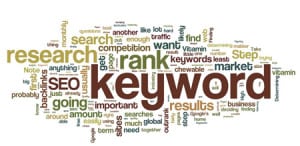 Step 1: Find your Search Analytics
Step 1: Find your Search Analytics