A friend of mine once handed me her phone to pull up a GPS app while she was driving. Before I could get that far, my eyes were drawn to her email app, which was displaying the little red bubble that showed that she had over 7000 unread emails. SEVEN THOUSAND. As if it were my own email situation, I immediately started getting clammy and asked her how she lives with that number flashing on her home screen without going nuts or worrying that she was missing something important. At that point, she said, it was less stressful to ignore it than to organize it. In that moment I realized we could no longer be friends. Kidding, but I did realize that there are two types of people: people who organize their email and people who don’t (or aren’t bothered by 7000 unread emails – the humanity!).
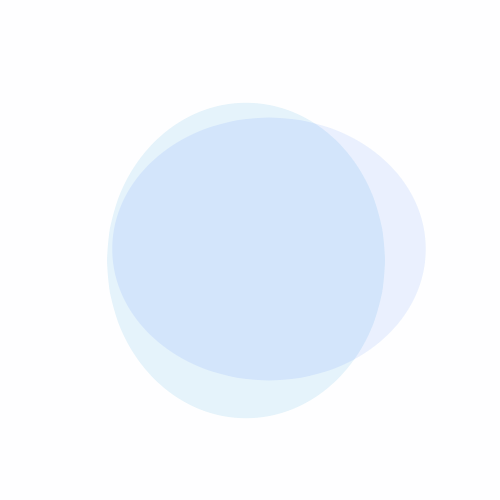
Now, I am certainly not organized in every area of my life. I am naturally very scatterbrained and because 90% of my work day is communicating via email, organizing my Inbox had to be a priority. Based solely on what worked for me, a chronic email over-organizer, and no science whatsoever, here are a few tips for getting started or refining your email organizational system.
1. Don’t use organizing your email as a reason to procrastinate.
That seems oddly specific and personal. Some people (like me) enjoy tasks that feel like work but really aren’t, like organizing email. We satisfy the need to work but use non-priority tasks to avoid tackling the more important tasks that will take more mental energy. Don’t use organizing your email as an excuse to avoid completing more important tasks. It’s important but not vital.
2. Create separate email accounts for each part of your life.
This seems like a no-brainer to those of us who have an assigned work email and a personal email, but also consider creating or transitioning an email account to only use for social, bulk, or subscription emails. This is a natural and simple way to filter the unimportant (spam, marketing emails, etc.) from more important emails (emails from Grandma, newsletters you actually want to read).
3. Prioritize emails by using folders.
Do you dread opening your work email every day because you know it will be flooded and overwhelming? Folders are your best friend. Every email system provides the ability to create custom folders and they can be a lifesaver if you need to efficiently determine your priorities each day. If you want to take way too long creating elegantly nested folder systems, hello my new friends! But it doesn’t need to be complicated. Something as simple as three folders entitled “Now”, “Today”, and “Later” can help prioritize and structure your time at work.
Check back throughout January for more tips on getting and staying organized!

