It’s time for education with Emily! Get some insight into the core elements of my role as a designer!
The third language I’ll be talking about is JavaScript. If you haven’t read my What is HTML or my What is CSS blogs, now would be a great time to read those before understanding JavaScript. When we talk about JavaScript, or JS, we’re talking about a layer of interactivity between HTML, CSS, and the browser. JavaScript works dynamically between these elements to create actions or changes that happen when something is clicked or scrolled, etc. For example, you may have been on a site that had an alert come up at the top of the page when a button was clicked, asking you to confirm your changes or let you know you are leaving the page. JavaScript code likely caused this alert.
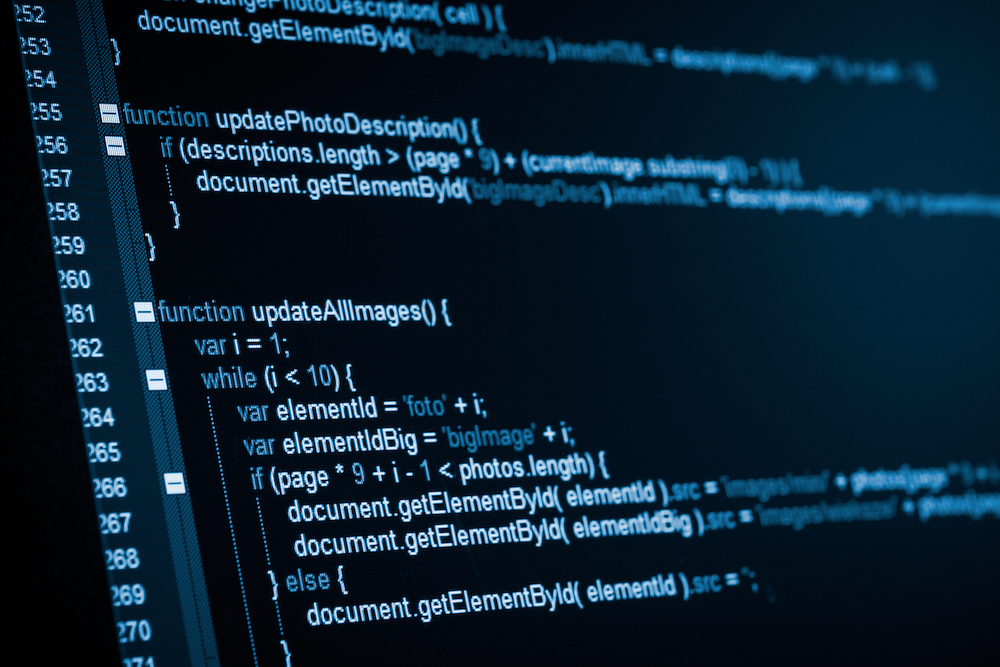
What JS can do:
- Take entered data and use it within the browser in a meaningful way. I.e., solve math equations
- Run a script (a piece of code) when an action is performed within the browser
- Create animations and interactive elements
Fortunately, the great thing about using WordPress is that it already leverages JavaScript in its framework. Therefore, I don’t need to write very much. However, sometimes a situation arises where I need to write a custom function using JavaScript. Most likely, though, a plugin using a combination of PHP and JavaScript can accomplish the same goal.
Of HTML, CSS, and JavaScript, I probably write JS the least. Perhaps this is due to it being the language I struggle with most. That being said, I still find a lot of value in being familiar enough with it. If I come across it while troubleshooting, I can usually figure out what the script is doing and how to alter it if necessary.
Note from the developer: I hope you have enjoyed this mini-series on front-end coding languages. These languages are how I started building websites and part of what eventually led me to this job! Stay tuned for more education with Emily.

