It’s been a few months since you heard from me regarding the state of WordPress. As is the case with life in general, WordPress is continually evolving, for the better. This is the second major release so far this year with another release planned for December. This release, WordPress 5.5, introduces a simpler block toolbar, better user interface color contrast, consistent focus styles, redesigned icons, block patterns, the block directory, and block insertor, along with more than 1500 improvements to the overall editor experience. It’s impossible to mention all of the changes, so in this post, you will find some of my favorite new features.
Inline Image Editor
Do you deal with images on your site? If so, you will love this new feature. You can now easily adjust the zoom level, aspect ratio, position, and orientation of an image. Aspect ratio cropping now takes a click for both landscape and portrait images, as well as a rule of thirds grid to assist you in perfectly framing your image. It’s pretty exciting to have the ability to crop and realign images in the editor improving the efficiency of your creation process.
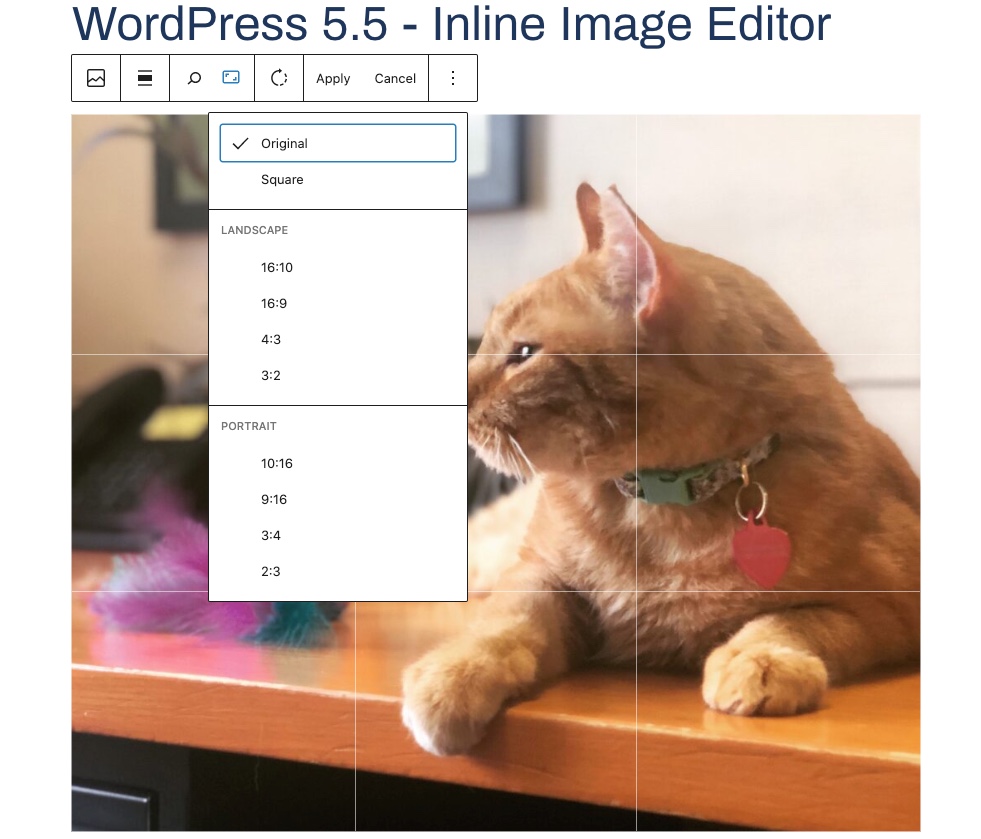
Block Patterns
This release also introduces us to block patterns. A block pattern is a group of blocks arranged in a predefined way making it simple to create complex layouts. WordPress comes with several patterns bundled and you can find more block patterns in a wide variety of plugins and themes.
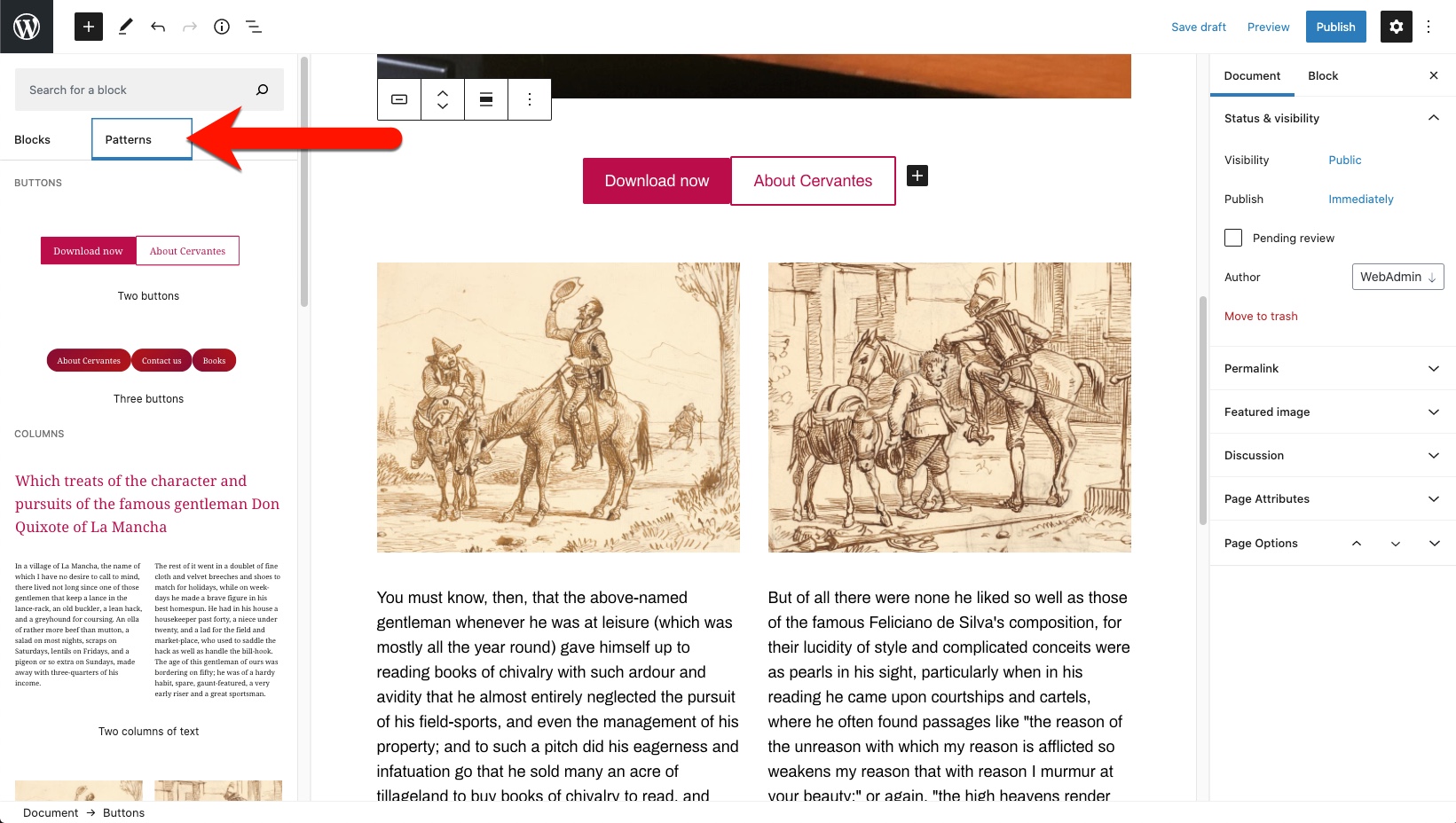
Mobile/Tablet Preview
Another cool update is the device preview. This gives you the ability to preview your post or page on mobile devices such as tablets or phones before you publish them.
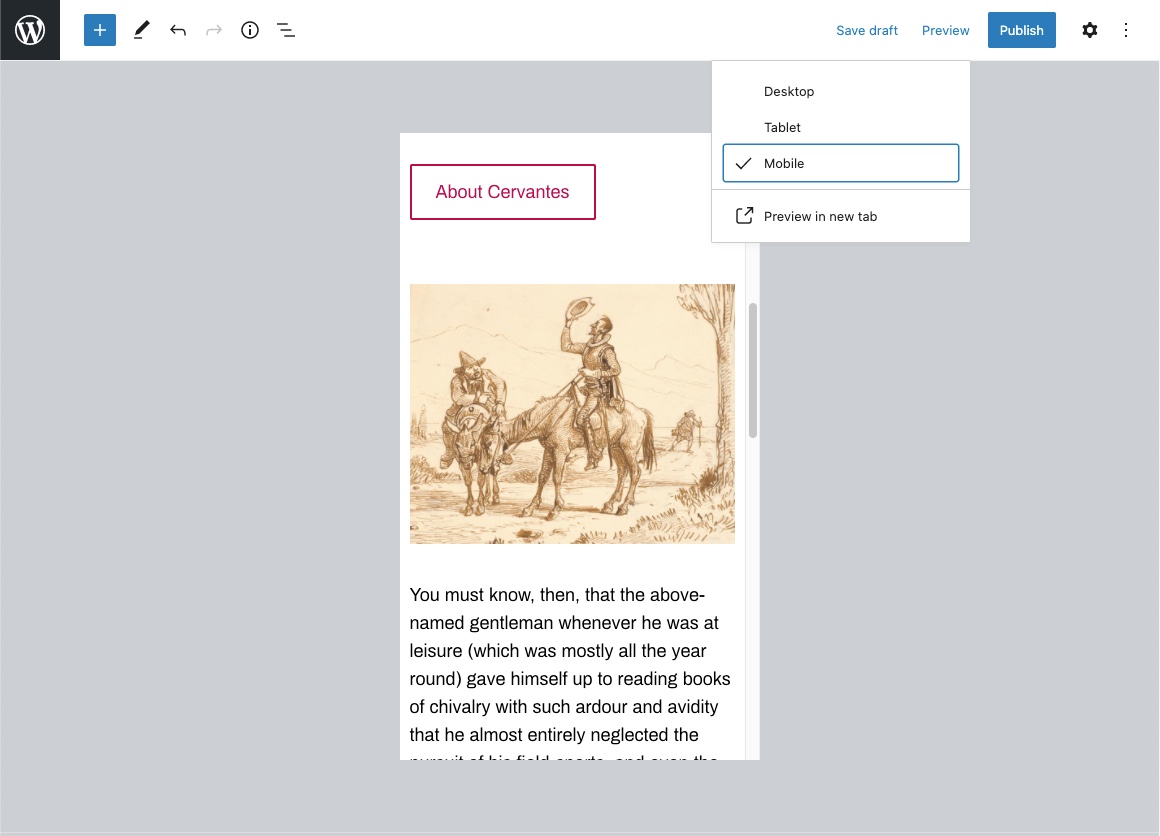
3rd-Party Block Installation
This feature allows users to search for and install blocks right from the editor. You no longer need to leave your post, download a plugin, install and activate a plugin and then return to your post. Now you can install it from within your post and everything else is handled in the background.
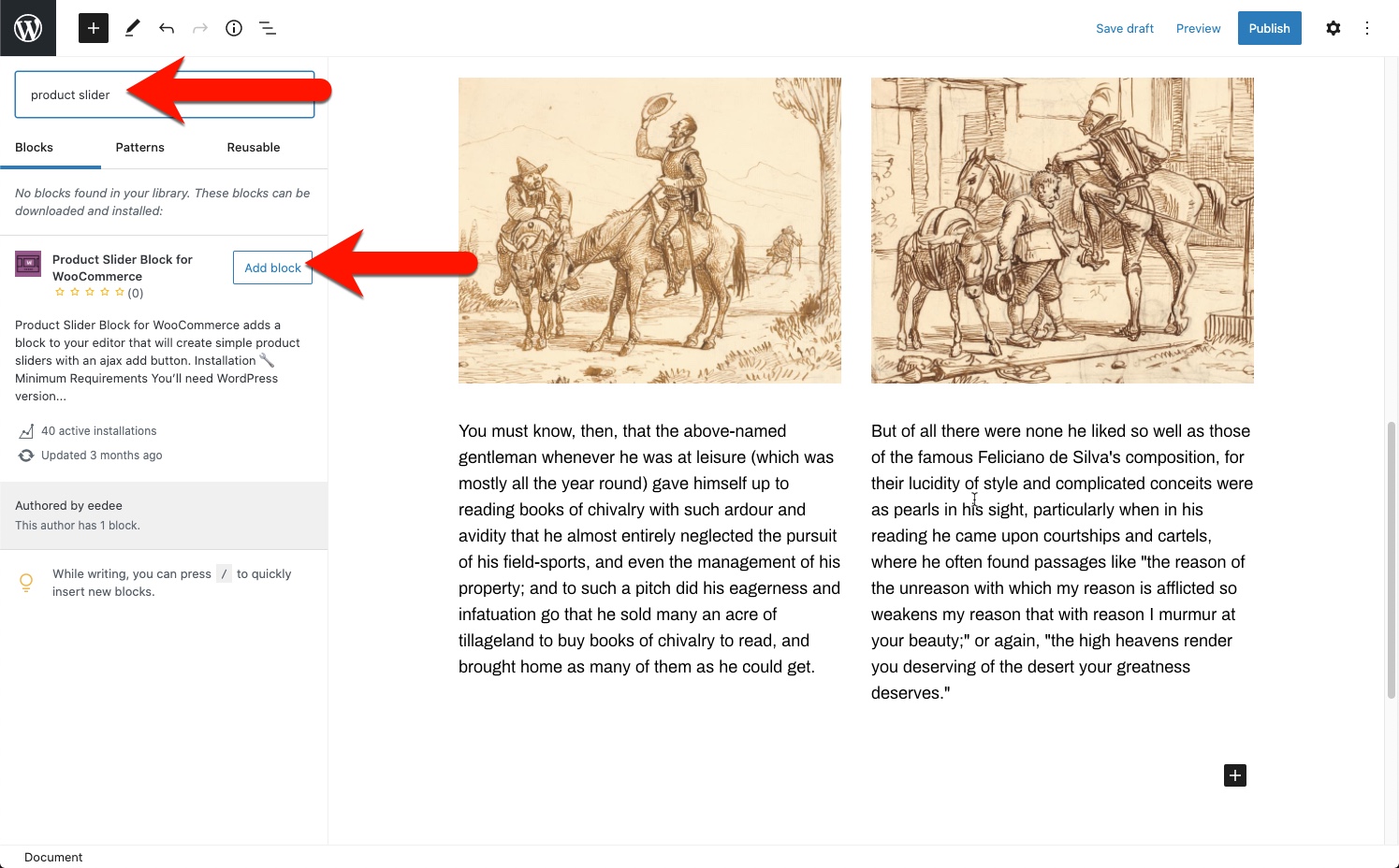
Select Parent Block
If you have been using the block editor to create content you most likely have been frustrated, and failed, at editing the parent block of a nested block. Well, 5.5 has added the ability to select the Parent so that you can edit it.
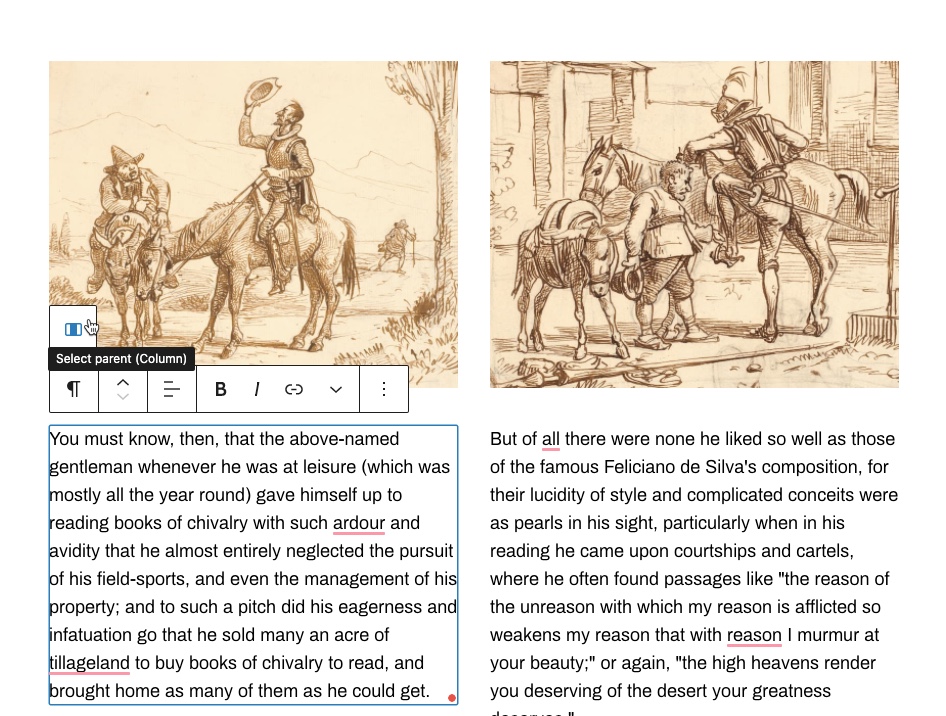
Copy & Paste Blocks
Copying, cutting, and pasting blocks is much easier. You’ll now see a new Copy button in the collapsed block actions to copy the selected block.
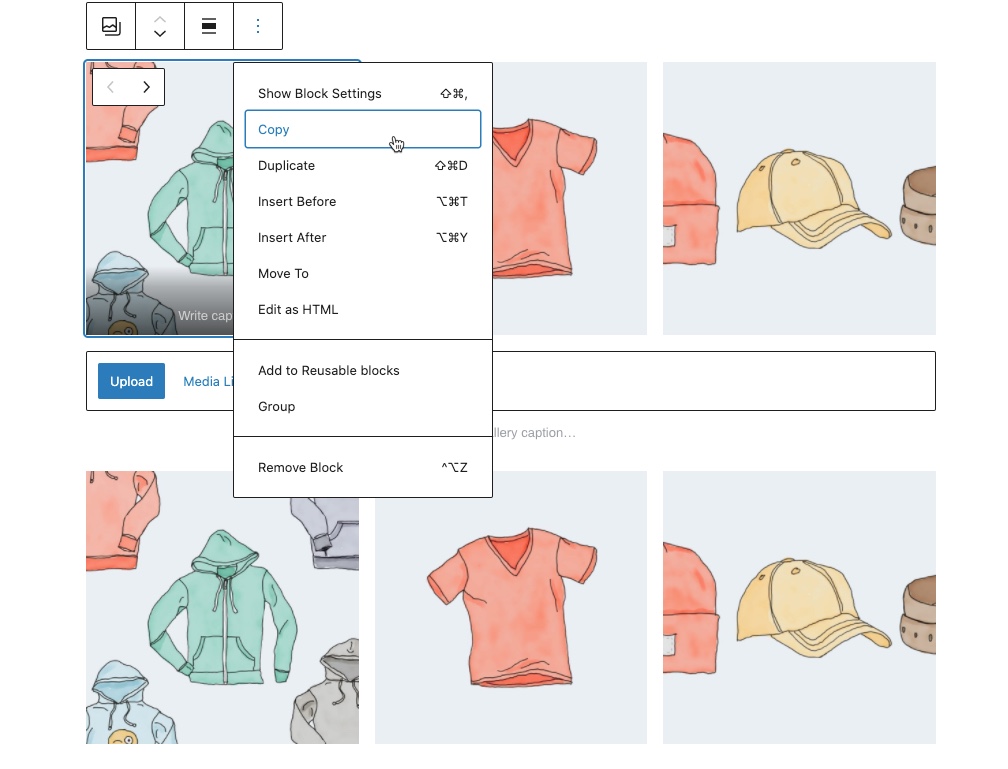
Better Drag & Drop Experience
The drag and drop experience now supports vertical reordering more clearly, replaces the cloned element with a nice little drag chip and smoothing of the scroll-on-drag behavior.
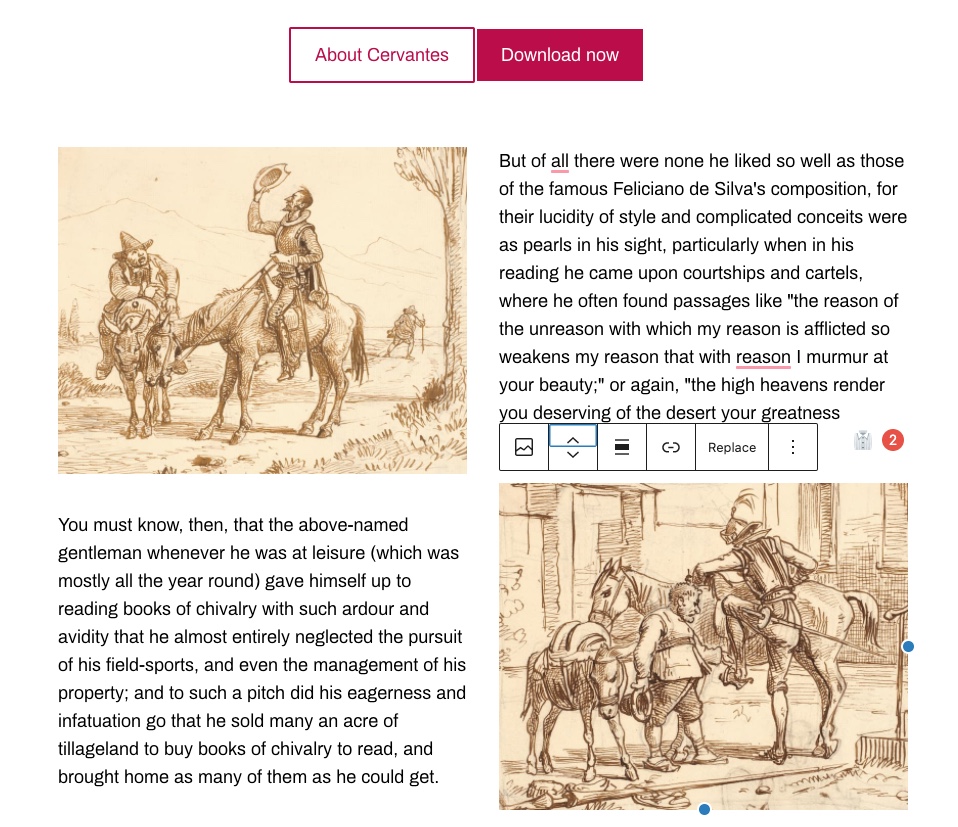
Gradient Support
Blocks now include gradient support for groups, columns, media and text blocks, allowing you to bring some color into your posts and pages.
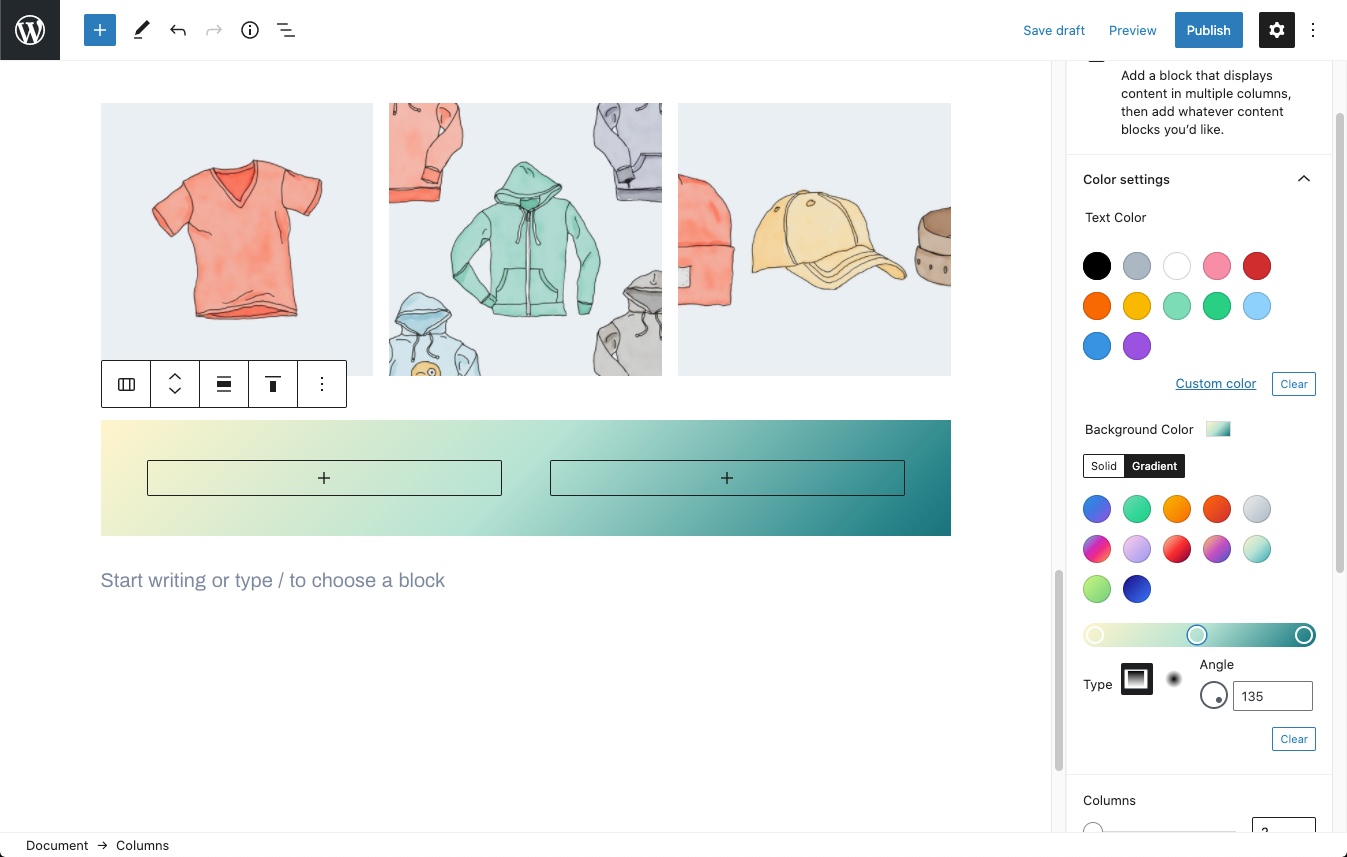
Upload of External Images
If you are using an image from an external source, you now have the option of uploading the image directly into your media folder.
HTML Anchors for Blocks
The block settings panel has a new HTML anchor section. By utilizing this setting, you can now set an anchor ID for a block. By entering a word or two (without spaces) you create a unique web address that can be used to link directly to that section of your page.
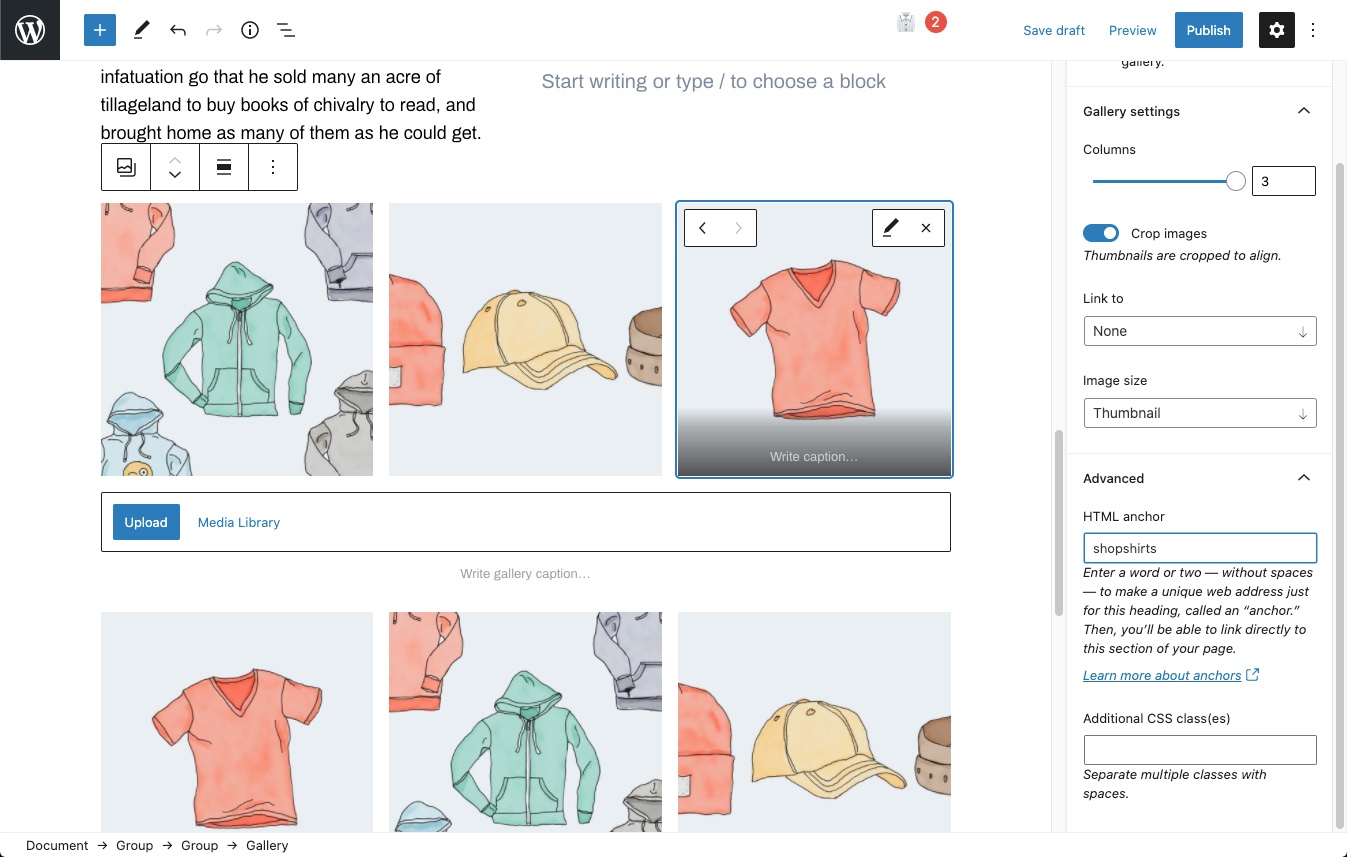
Additional Block Design Controls
These features will depend on your theme supporting them, but there are now additional “opt-in” block design controls, including:
- Custom line heights for heading and paragraph blocks
- New padding control for the cover block
- New link color control was added to paragraph, heading, group, columns, media, and text blocks
I am thrilled about the new features and look forward to seeing what the future holds for the WordPress Block Editor. Again, these were just a few of my favorites and, in my opinion, some of the more notable enhancements. The WordPress team has been working hard on improving your editing experience and this release definitely knocked it out of the park. If you are interested in learning more about this release of the Block Editor, contact me and we can schedule an in-person or virtual training.

