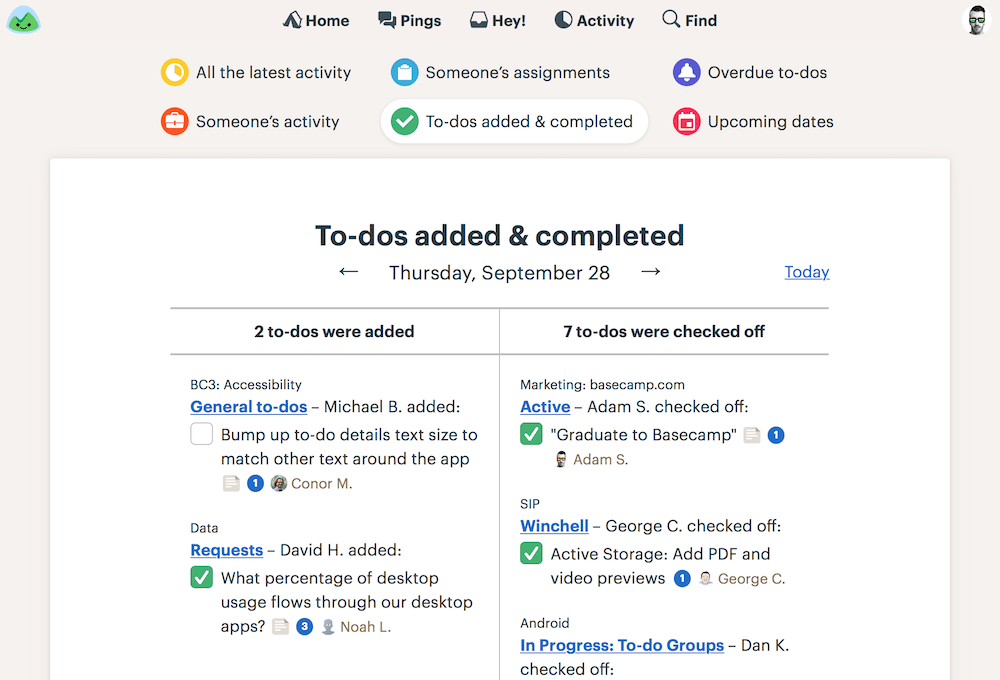We’re excited to work with you on your new project!
We’ll do everything we can to make sure the experience is fun and collaborative for you and will produce exactly what you’re looking for.
Let’s Get Started!
Here are a few things to help us get started on the right foot.
Sending these to us as soon as possible helps us
keep your project on track and avoid delays down the road.
What We Need From You
1.
Your Logo (If You Have One)
PDF, EPS or high res JPG or PNG if possible. If you don’t have a logo or need a refresh, let us know.
2.
Hosting & Domain Credentials
Your current hosting company should have provided you with a username and password for your hosting account or cPanel.
Whether you registered your domain at GoDaddy, Network Solutions or Bob’s Discount Domains, we’ll need the username and password for your domain account.If you don’t have these credentials, please contact the appropriate service provider to obtain.
3.
Current Website Login
If you’re currently using WordPress, Drupal, Joomla or another content management system, this is the “administrator” login to your website. It’s a username, password, and URL to the administrator login page.
4.
Email Info
It will help us if you could let us know how your email is currently hosted. This may be through your web hosting provider or through a third party like Gmail or Office 365. Knowing how your email is currently handled will help us ensure that your email is not lost or inaccessible when we move the website to our hosting environment.
5.
Content & Images
If you begin thinking about your content and images early in the process, it will help us be more expedient when we are ready to start populating the website. Your project manager can help with this if you’re not sure where to start.
**All items can be uploaded to your Basecamp project account.**
What is Basecamp?
Basecamp is an excellent online platform for communication and project management. We’ll be using Basecamp to send messages, share files and track progress during the process. This process will help alleviate content and images being lost in long email threads. (Don’t worry you can still use your email. A unique email address will enable you to post directly to Basecamp.) Once your project is underway, you’ll receive an email to set up your basecamp profile, and we’ll be off and running.